WhatsApp’s live location feature allows users to share their real-time location with friends and family, enhancing safety and convenience. Understanding how to check live location on WhatsApp is crucial for staying connected and informed about the whereabouts of loved ones. This guide will provide a comprehensive overview of accessing, viewing, managing, and troubleshooting live location, as well as addressing privacy and security concerns.
Understanding Live Location Feature on WhatsApp
The Live Location feature on WhatsApp enables users to share their real-time geographical position with individuals or groups. This feature provides a precise location with the flexibility to choose the duration for sharing and ensures privacy and security of the shared data. Users can leverage this feature for various purposes, including meetups, safety, and coordinating travel plans with friends and family.
Importance of Checking Live Location
Checking live location on WhatsApp holds significant importance as it facilitates real-time tracking of friends, family, or colleagues. This feature is instrumental in ensuring the safety and well-being of individuals, especially while traveling or in emergency situations. By monitoring live locations, users can coordinate meetups effectively, track the progress of deliveries, and promptly respond to location-specific needs, enhancing overall communication and convenience.
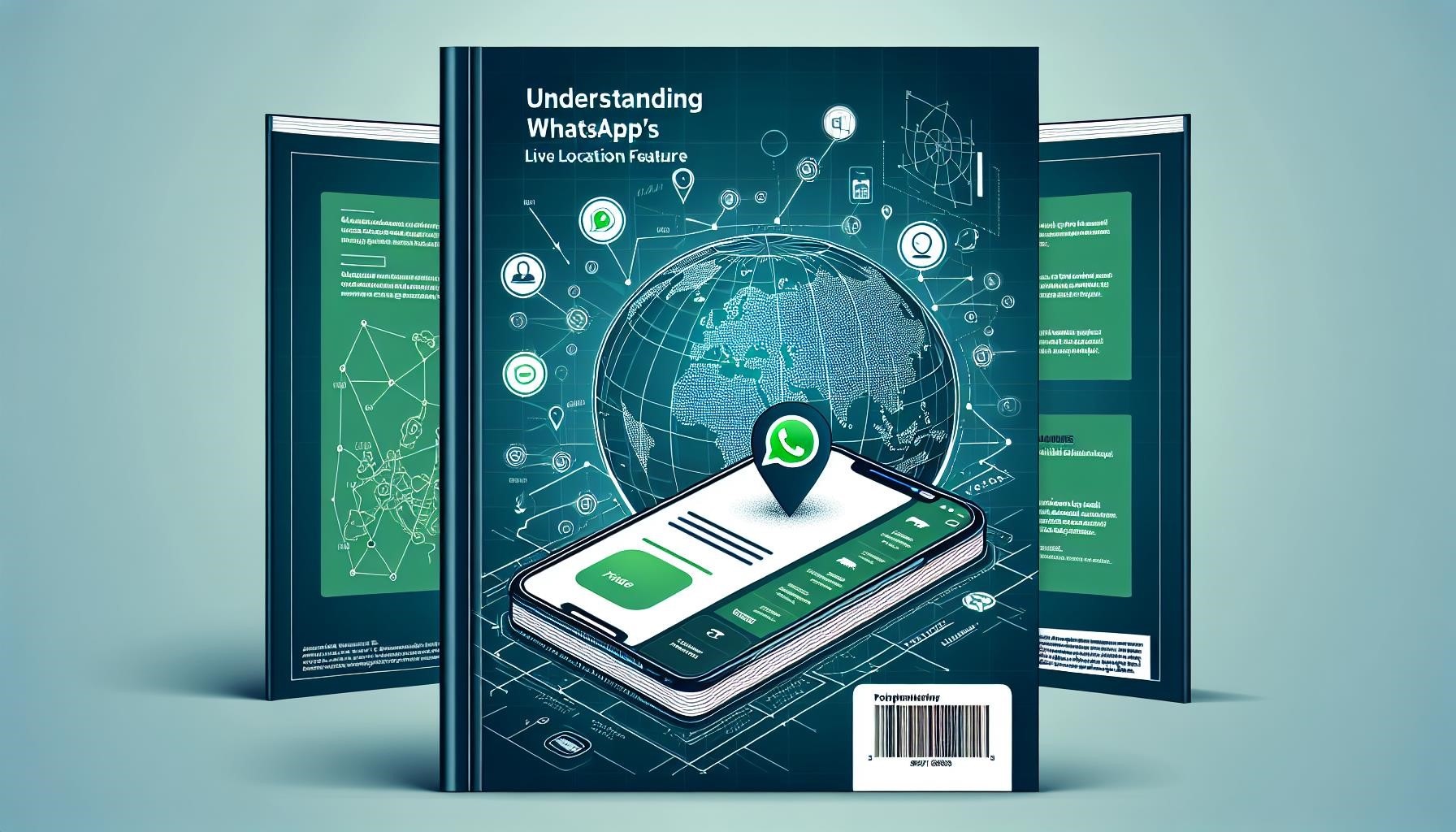
Accessing Live Location Feature
Accessing the live location feature on WhatsApp involves navigating to the chat with the intended contact or group. Once in the chat, users can initiate the live location sharing process, selecting the desired duration for which the real-time location will be visible to the recipients. Mastering this process is essential for efficiently utilizing the live location functionality to stay connected and informed.
Navigating to the Chat
To access the live location feature on WhatsApp, start by opening the WhatsApp application on your device. Then, navigate to the chat with the contact or group with whom you want to share your live location. This can be done by selecting the individual or group from the chat list, ensuring that you are ready to initiate the live location sharing process seamlessly.
Initiating Live Location Sharing
Once you have navigated to the chat in WhatsApp, tap on the attachment icon and select ″Location″ from the options. Then, choose ″Share Live Location″ and specify the duration for which you want your live location to be visible to the recipient. After confirming the duration, tap the ″Send″ button to initiate the live location sharing, allowing the recipient to view your real-time geographical position.
Viewing Live Location
Viewing live locations on WhatsApp involves receiving real-time location updates from the contacts who have shared their live location with you. Additionally, users can track live locations in real-time, allowing seamless monitoring of movements and locations as they change. Understanding how to efficiently view and track live locations on WhatsApp ensures that users can stay informed and connected with their contacts’ real-time whereabouts;
Receiving Live Location Updates
When a contact shares their live location with you on WhatsApp, you will receive live location updates in the chat. These updates provide real-time information about the contact’s geographical position, allowing you to track their movements and stay informed about their current location. By receiving and understanding these live location updates, you can effectively coordinate meetups and ensure the safety and well-being of your contacts.
Tracking Live Location in Real-Time
Tracking live location in real-time on WhatsApp allows you to monitor the movements of contacts who have shared their live location with you. As the contact moves, their live location is updated, providing you with a real-time view of their geographical position. This feature is valuable for coordinating with contacts, ensuring their safety, and staying informed about their current whereabouts as they travel or move between locations.
Managing Live Location Settings
Managing live location settings on WhatsApp involves setting the duration for which your live location will be visible to the recipient and controlling who can view your live location. These settings allow users to customize their live location sharing experience and ensure that their real-time location is shared securely and according to their preferences. Understanding and effectively managing live location settings enhances privacy, security, and convenience.
Setting Live Location Duration
When sharing live location on WhatsApp, users can specify the duration for which their real-time location will be visible to the recipient. This feature allows for flexibility, ensuring that the live location sharing is limited to the desired timeframe. By setting the live location duration, users can control the period during which their geographical position is shared with contacts, enhancing privacy and convenience.
Controlling Who Can View Live Location
WhatsApp provides the ability to control who can view your live location when shared. Users can choose to share their real-time location with specific contacts or groups, ensuring that the live location remains visible only to the intended recipients. This feature empowers users to manage their live location sharing and maintain control over the dissemination of their geographical position, enhancing privacy and security.

Privacy and Security Concerns
When using the live location feature on WhatsApp, it is essential to consider privacy and security implications. Understanding the potential risks and taking appropriate measures to safeguard live location information is crucial. This section will address the privacy risks associated with sharing live location and provide insights into safeguarding live location data to ensure a secure and reliable experience for users.
Understanding Privacy Risks
Sharing live location on WhatsApp may pose privacy risks, as the real-time geographical position is visible to recipients for the specified duration. Users should be aware of the potential implications, such as unauthorized access to their location data. Understanding these risks is essential in making informed decisions about sharing live location and implementing measures to mitigate potential privacy concerns.
Safeguarding Live Location Information
To safeguard live location information on WhatsApp, users should exercise caution when sharing their real-time location and ensure that it is only visible to trusted contacts. Additionally, regularly reviewing and managing privacy settings can help in controlling who can access live location data. Implementing strong account security measures and staying informed about WhatsApp’s privacy policies and features are essential for safeguarding live location information.
Troubleshooting Live Location Issues
Despite the reliability of WhatsApp’s live location feature, users may encounter occasional issues when checking live location. This section will cover common problems and solutions related to live location, ensuring that users can effectively address any potential challenges. By understanding troubleshooting techniques, users can ensure smooth and seamless live location sharing and viewing experiences on WhatsApp.
Common Problems and Solutions
Users may encounter common issues such as inaccurate location data, inability to share live location, or receiving outdated location updates. Solutions to these problems may include checking network connectivity, ensuring location services are enabled, and updating the WhatsApp application. Clearing app cache and restarting the device can also resolve certain issues. Understanding these common problems and their solutions is essential for a seamless live location experience.
Ensuring Smooth Live Location Sharing
Smooth live location sharing on WhatsApp can be ensured by maintaining a stable internet connection and enabling location services on the device. It’s important to grant WhatsApp necessary permissions to access device location and to verify that the recipient also has a stable internet connection. Clear communication and confirming settings can help prevent disruptions, ensuring a seamless live location sharing experience.
Alternatives to Live Location on WhatsApp
While WhatsApp offers live location sharing, there are alternative apps and services that provide similar functionality. Exploring other location sharing apps can offer different features and privacy settings, catering to diverse user preferences. Comparing WhatsApp’s live location with competitor apps can provide insights into the advantages and limitations of each platform, helping users make informed choices for their location sharing needs.
Exploring Other Location Sharing Apps
There are various alternative location sharing apps available, each offering distinct features and capabilities beyond what WhatsApp provides. Applications such as Google Maps, Glympse, and Apple’s Find My app offer diverse functionalities for sharing and tracking live locations. Exploring these alternatives allows users to discover additional options suited to their specific preferences and requirements for location sharing and tracking.
Comparing WhatsApp’s Live Location with Competitors
When comparing WhatsApp’s live location feature with its competitors, it’s essential to consider factors such as user interface, privacy features, accuracy, and ease of use. Evaluating how different apps handle live location sharing and tracking can provide valuable insights into the strengths and limitations of each platform. By understanding these comparisons, users can make informed decisions regarding the most suitable solution for their location sharing needs.
Final Thoughts on Using Live Location on WhatsApp
In conclusion, utilizing the live location feature on WhatsApp offers immense convenience and enhances communication and safety. By understanding its functionality, managing settings, and addressing privacy concerns, users can effectively leverage this feature. Exploring alternatives and comparing offerings from competitors can further enrich the experience. With attention to privacy and security, live location on WhatsApp can be a valuable tool for staying connected and informed.




Leave a Reply